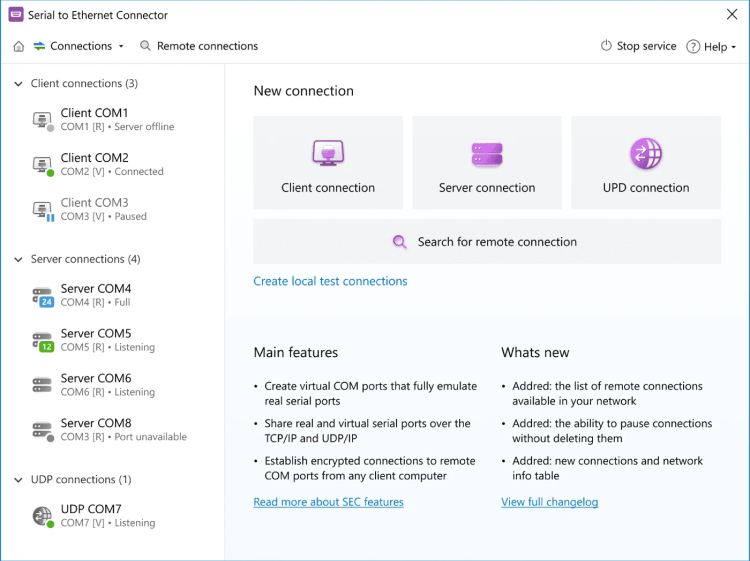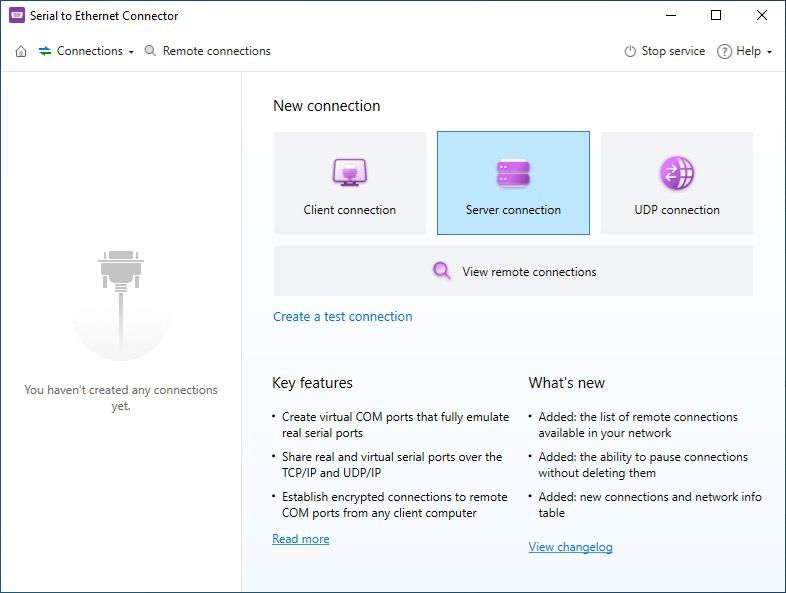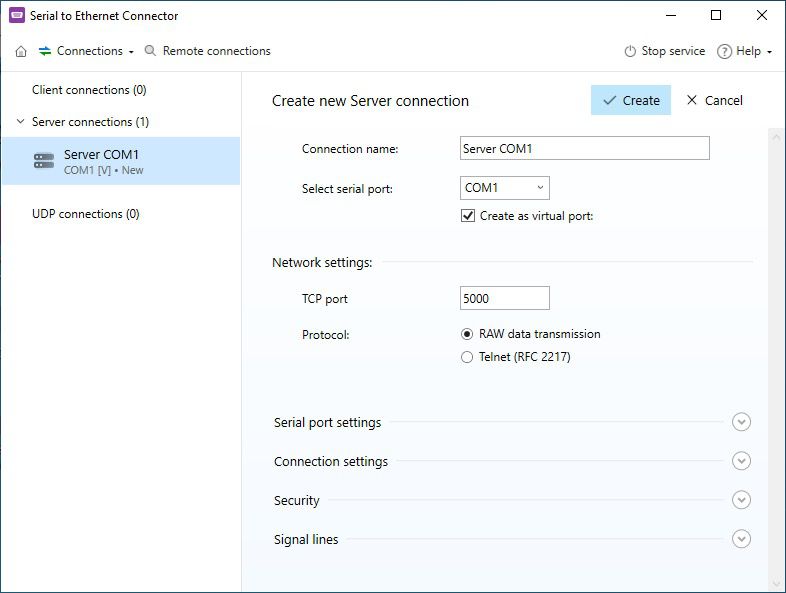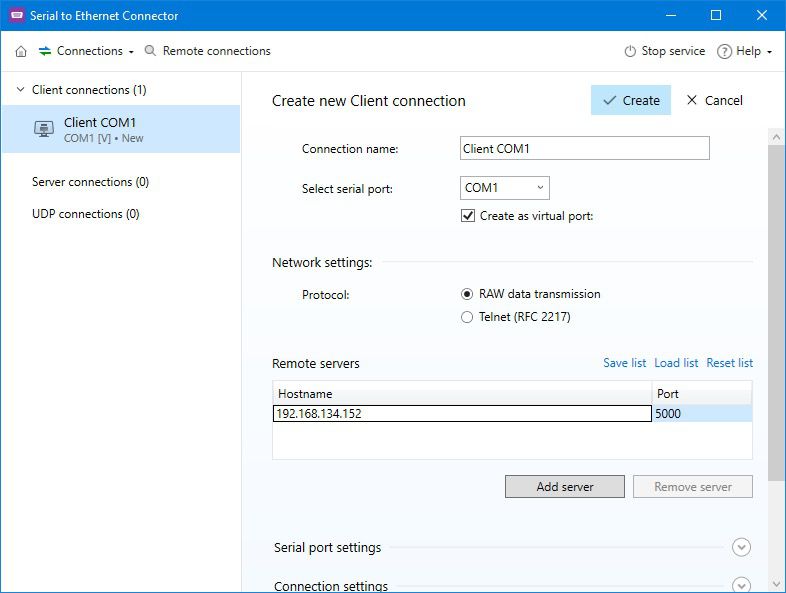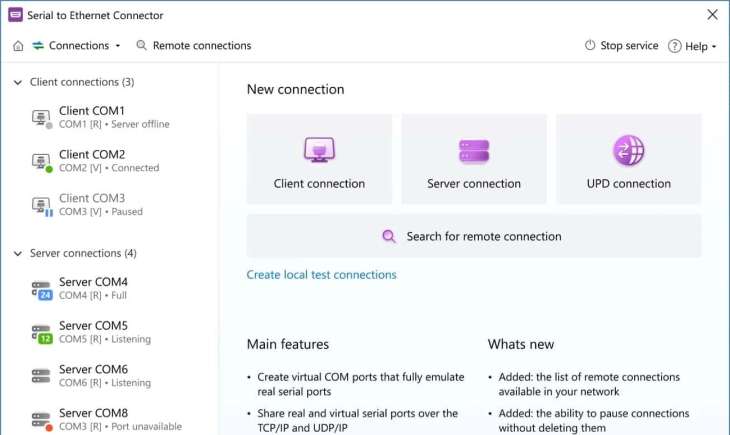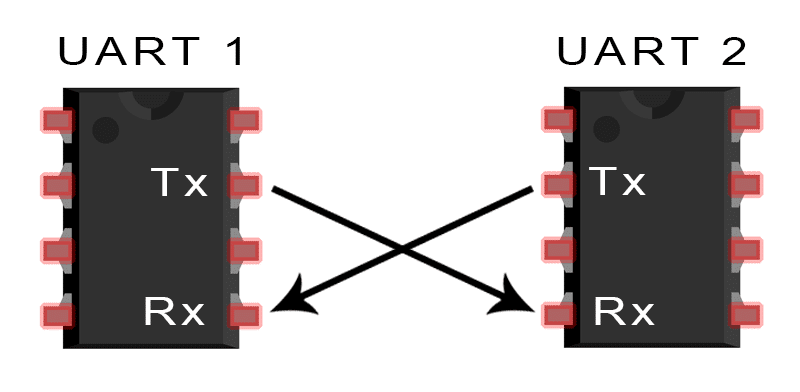One of the primary advantages of UART is that it utilizes only 2 cables for data transfer between devices. UART communication is quite simple: UART1, after converting parallel data from a controlling device (e.g.: CPU) into a serial format, transfers it to UART2, which in its turn transforms the serial data back into parallel form for the receiving device. Therefore, data streams from the Tx pin of UART1 to the Rx pin of UART2 (see Fig 1). UARTs interact with each other directly, requiring only two wires for data transmission between them.
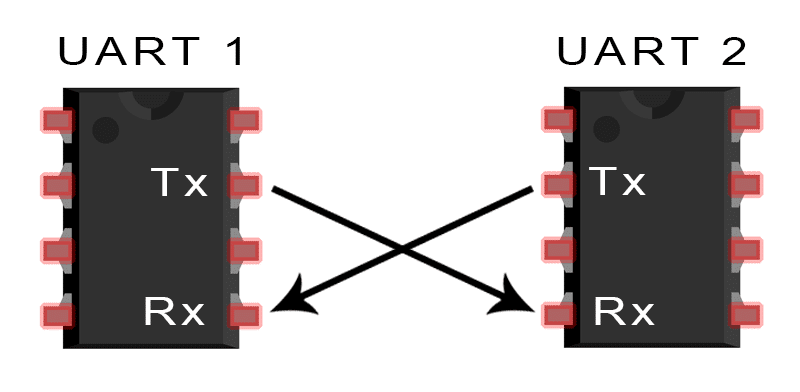
Data is transferred asynchronously by UARTs, that’s why there won’t be any clock signal for synchronization neither of the output of bits from the transmitting UART nor of the sampling of bits by the receiving UART. As a substitute for a clock signal, the transmitting UART adds start and stop bits to the transferred data packet to designate its beginning and end, thus letting the receiving UART know when it can start reading the bits.
Once the receiving UART spots a start bit, it begins reading incoming bits at a certain frequency, referred to as a baud rate. The baud rate measures data transmission speed in bits per second (bps). UARTs should both work at almost identical baud rate. At least, the difference between baud rates of receiving and transmitting UARTs shouldn't exceed 10 percent before the timing of bits gets too far off.
So, is it possible to share UART data over Ethernet? If yes, how to do it best?
When using UART protocol, you can easily track all the passing streams and save them into a file. However, if you need to work with a remote UART device, located within the Ethernet network coverage area, you can do nothing but utilize additional hardware or software.