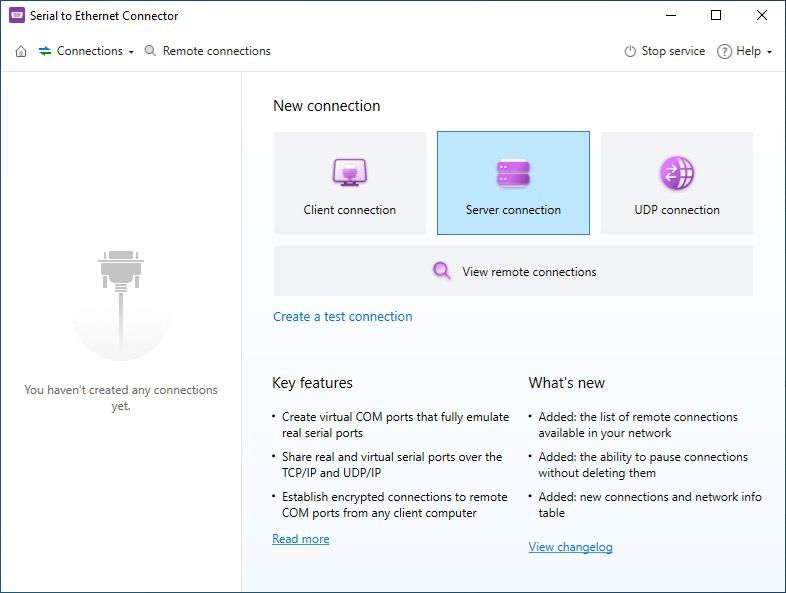
Submit your email address to get a link for quick download on your desktop and get started!
If you want to know how to create UDP connections between programs or devices that use RS-232, RS-422, RS-485 interfaces for data exchange, read this quick tutorial and find out about a dedicated serial to UDP converter software that is designed for precisely this purpose.
Contents:
Serial to Ethernet Connector is a software solution that has the capability to redirect serial port data to UDP. This professional application creates virtual copies of real COM ports so that they become available for access from remote systems. Virtual interfaces behave exactly like hardware RS-232, RS-422, RS-485 ports, so remote computers and devices recognize them and communicate with them as though they were communicating with physical COM interfaces.
Most commonly serial to UDP converter software is used for sharing local serial ports, connecting to remote COM interfaces, and establishing UDP communications between networked computers and various specialized serial equipment.
With the dedicated software tool, you get the possibility to choose the transport protocol over which your local port data will be sent to a remote destination.
In order to establish a serial to UDP communication with a remote COM port device, just follow the steps below:
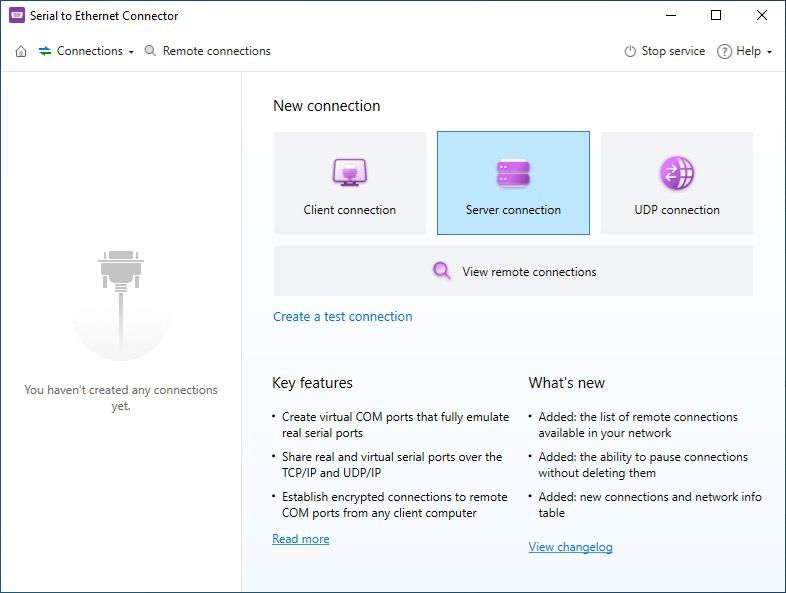
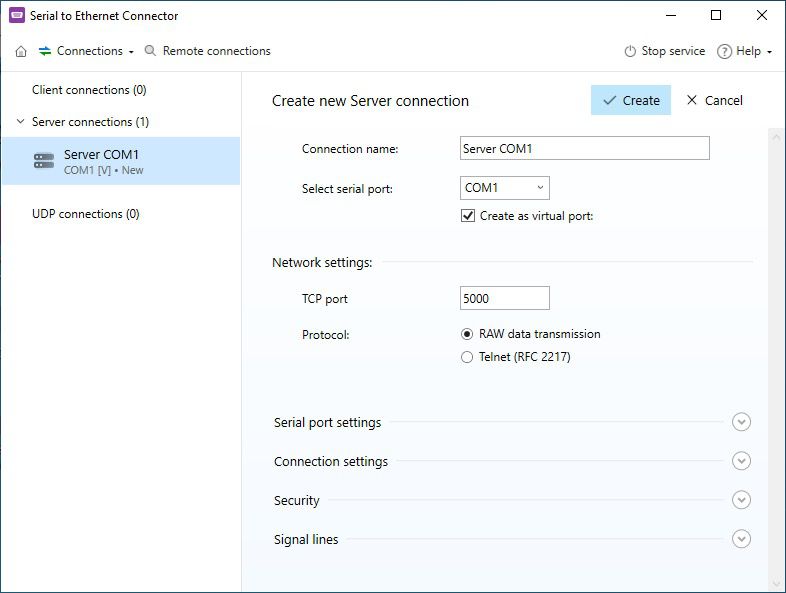
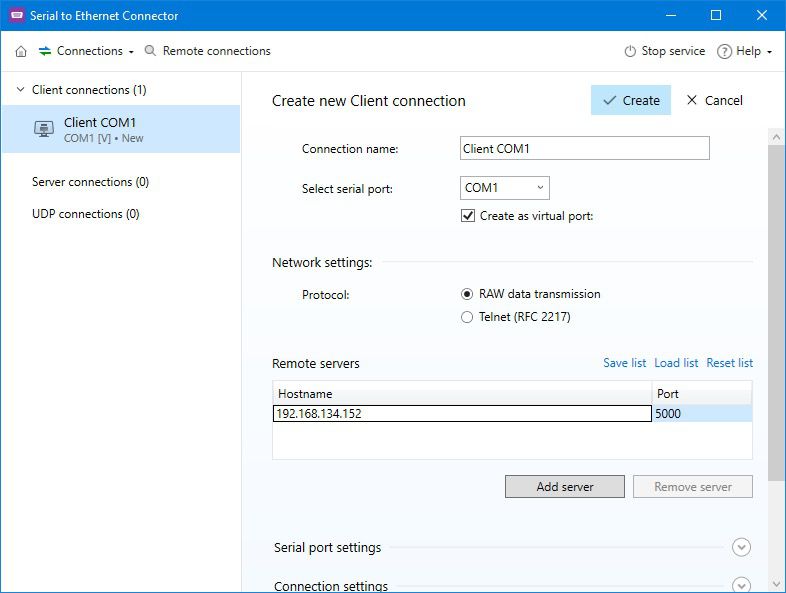
UDP (User Datagram Protocol) is a communications protocol, one of the core members of the TCP/IP protocol stack. UDP is often used instead of TCP for fast data transmission between TCP/IP hosts.
In the TCP/IP stack, the UDP protocol provides the basic mechanism for transporting data from one application to another. UDP uses specific ports allowing distinguishing programs running on the same computer.
In addition to the communications data, each UDP message contains the number of port-receiver and the number of port-sender. This makes it possible for the UDP programs on the receiving side to deliver the message to the right recipient, and for the recipient to send a response to the right sender.
The User Datagram Protocol runs on top of the Internet Protocol. When transferring messages from one machine to another, it does not check the data for errors. Also, it doesn’t provide any confirmation of data arrival, so you cannot control the speed at which information is transmitted between machines. As a result, UDP messages may be lost, duplicated, or arrive in the wrong order.
In general, it may be said that UDP provides an unreliable connectionless and loss-tolerating data transfer.
Here one might, rightfully, ask why so many users rely on the User Datagram Protocol in their network communications?
✅ If you have an app that needs to exchange data with several hosts as a time;
✅ If your application doesn’t rely on data being handled in a specific order in real time;
✅ If the speed of communication is desirable and error correction isn’t crucial;
✅ If you want to send a one-way notification about some activity and don’t expect any response, etc
So, now we’ll compare TCP and UDP protocol capabilities and see when using UDP can be more beneficial.
No connection setup. UDP is a connectionless protocol. This means it doesn’t have high overhead requirements which are characteristic of TCP. Since UDP does not use handshaking signals, delays caused by connection setup can also be avoided. These lower delays make UDP an appealing choice for delay-sensitive applications like audio and video.
Speed. UDP does not need to retransmit lost packets, it is frequently used for live broadcasts and online games.
Topological diversity. UDP can be multicasted to multiple hosts, in other words, with UDP you can establish one-to-one and one-to-many communications, while TCP only supports one-to-one connections.
Working in a multi-user environment. Сompared to UDP, TCP uses significantly more operating system resources, and, as a result, UDP is more commonly used in the environments where one server has to work with many clients at a time.
Lower bandwidth overhead. UDP consumes less network bandwidth, as its headers are only eight bytes long, while TCP messages have 20-byte headers.
UDP is considered to be the optimal transport protocol for applications aimed at fast data exchange. Serial to UDP Converter by Electronic Team lets you share COM-based devices over LAN and the Internet in the quickest and safest possible way. The solution will help you not only create an unlimited number of virtual COM ports but also give you the possibility to redirect serial port data to UDP and connect to it from any remote location.