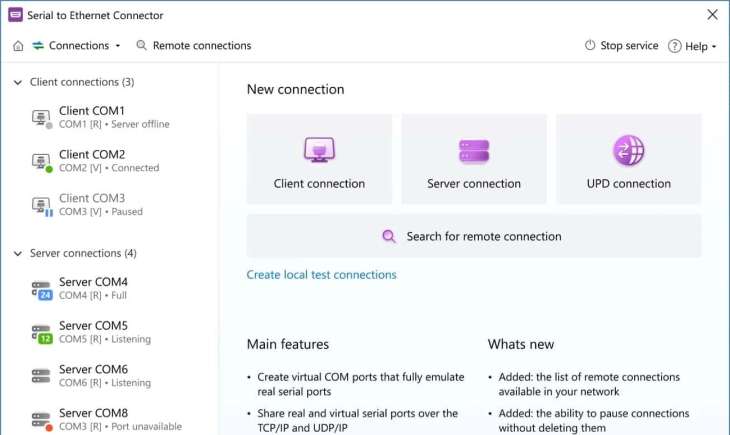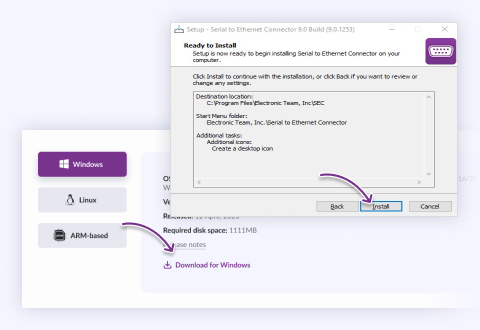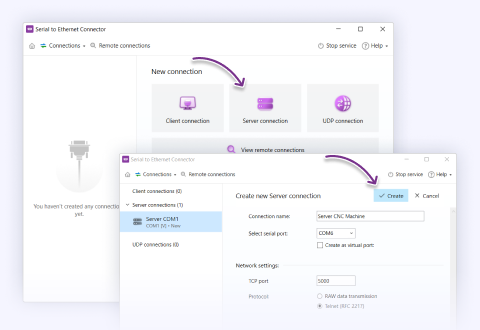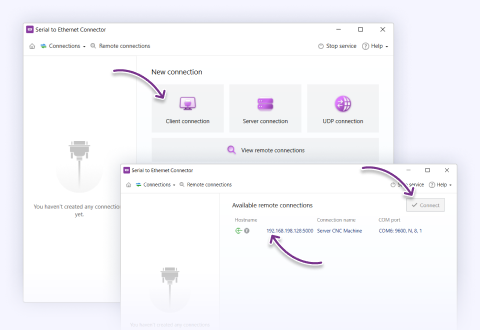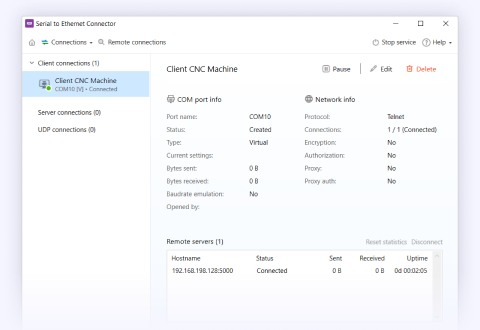Establishing VirtualBox COM Port Passthrough With Serial to Ethernet Connector
Serial to Ethernet Connector is a software solution designed to implement VirtualBox serial port passthrough, allowing you to connect a VirtualBox VM to a serial device. The software creates virtual serial ports inside the virtual machine that emulate the local computer’s physical serial interfaces. This solution enables a VirtualBox VM to access the serial ports and devices of network-connected Windows hosts.